Guidelines for Uploading Products
Certain guidelines are mandatory before approval and publishing on Sketchucation. For requirements and general guidelines for your products.
Note:
Ensure that you are permitted to sell all assets that you upload, either as original creations or as
adequately licensed. Make sure to properly credit any open source material used in your models.
Product File Requirements
SketchUp Ready
- All models, textures, materials, styles etc. must be SketchUp-ready. This means that a user should be able to purchase your product, download it, open/add or install it in SketchUp.
Naming Conventions
- Name products descriptively and logically. For example:
- ModelName_Version.skp
- StyleName_Version.style
- LayoutName_version.layout
- ExtensionName_Version.rbz
File and Folder Structure
- For products with nested files and folders adhere to logical layout. Provide additional
instructions via
readMe.txt file or PDF
- parent_Folder
- ProductName_Version.skp
- readMe.txt
- assets
- assetName.jpg
- assetName.pdf
- parent_Folder
- Names all objects in your .skp, including meshes, materials, styles, tags, etc. Here's a great example of good organization within a SketchUp file:
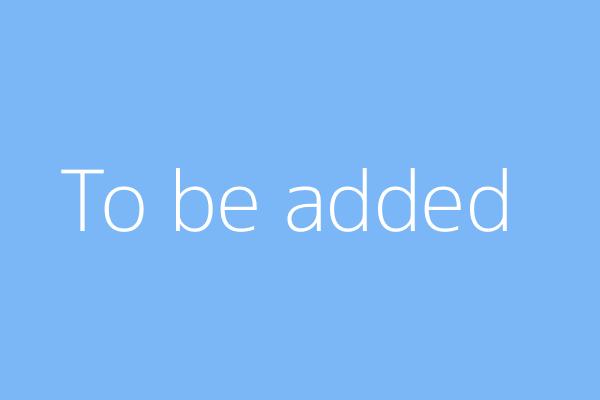
Product Presentation Requirements
- Provide at least 3 PNG/JPG images at 1024px x 1024px. We resize all images to be responsive and fit with site style.
- All files should have documentation that clearly and thoroughly explains how to use your product. This documentation can be a txt, pdf, doc, or HTML file. It should be detailed enough that a user can open and start using your product right away.
- Create a video tutorial that demonstrates how to use your product.
Support Requirements
- We require that you offer a basic level of support for your products. As numerous marketplaces have shown, more support usually translates into more sales.